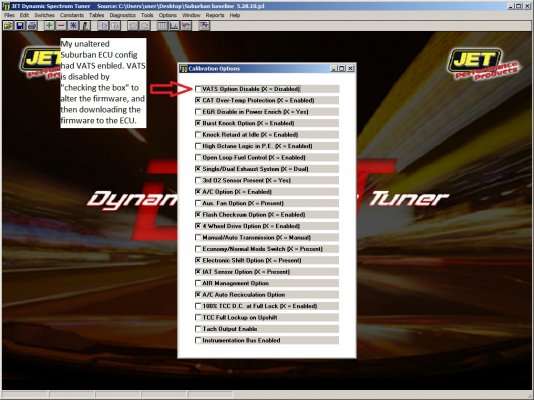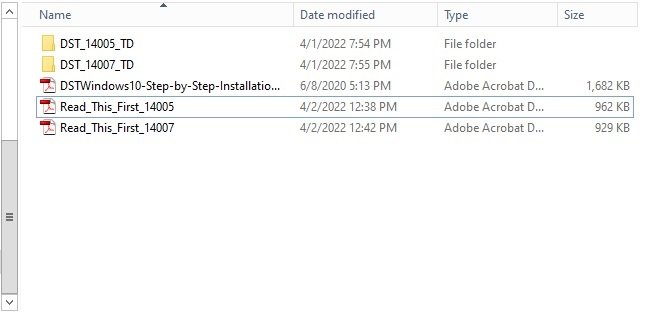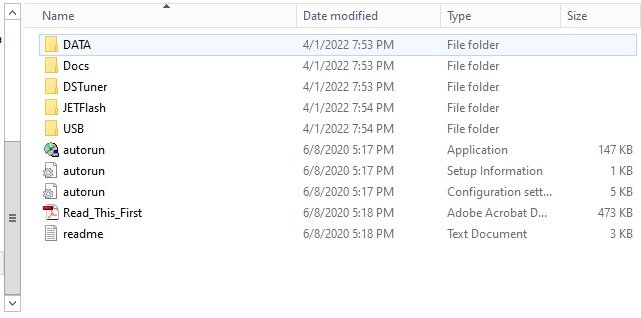Disabling VATS with JET's Dynamic Spectrum Tuner
Here's a screen-grab showing how one might disable VATS using JET's DST (which is pretty simple, but for the benefit of those who have never seen / done such things).
(1) Launch JET's DST
(2) Open the *.jcl config file - in this example, a "from the factory" config for my 1998 K1500 Suburban L31 4L60e
(3) Select the "Constants" menu and select option "Calibration Options"; the configuration screen will appear (see attached picture)
(4) "Check" the box for "VATS option disable"
(5) Save the file.
What's not stated here is the ECU configuration file was first uploaded from the truck's ECU using a separate JET "flash" program, and stored as a file with extension .jcl (e.g., on my laptop). The file can then be modified using JET's "tuner" program as described above. Finally, it's downloaded to the ECU using the same "flash" program used prior.
For those interested, I've ZIP'ed my .jcl configuration file and have it attached below.
Here's a screen-grab showing how one might disable VATS using JET's DST (which is pretty simple, but for the benefit of those who have never seen / done such things).
(1) Launch JET's DST
(2) Open the *.jcl config file - in this example, a "from the factory" config for my 1998 K1500 Suburban L31 4L60e
(3) Select the "Constants" menu and select option "Calibration Options"; the configuration screen will appear (see attached picture)
(4) "Check" the box for "VATS option disable"
(5) Save the file.
What's not stated here is the ECU configuration file was first uploaded from the truck's ECU using a separate JET "flash" program, and stored as a file with extension .jcl (e.g., on my laptop). The file can then be modified using JET's "tuner" program as described above. Finally, it's downloaded to the ECU using the same "flash" program used prior.
For those interested, I've ZIP'ed my .jcl configuration file and have it attached below.