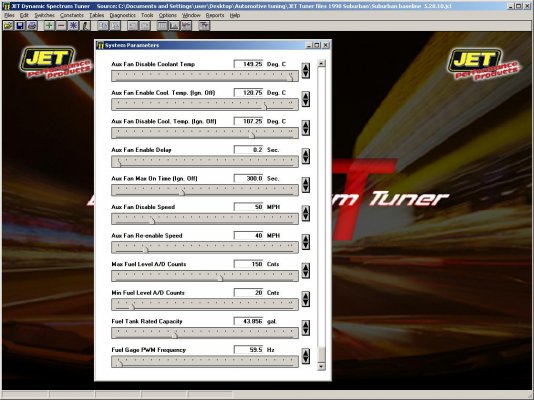FWIU the newest version of JET DST comes with a USB interface box/cable instead of the serial cable they originally came with, which should take
some of the difficulty out of getting it to run on a newer system. I have no experience with JET DST personally, but I would imagine that you could run it in Windows XP "compatibility mode" in Windows 10 or 11 without problems.
If you do purchase it I would contact the seller first and make sure they're shipping the new version with the USB interface, as seen in the pictures here on JET's site.
https://jetchip.com/shop/chips-modu...formance-dynamic-spectrum-tuner-programmer-2/
Keep in mind that HPTuners will only communicate with '98+ PCMs in these trucks. If you have a '96-'97, JET DST/TunerCAT is pretty much the only option I'm aware of.