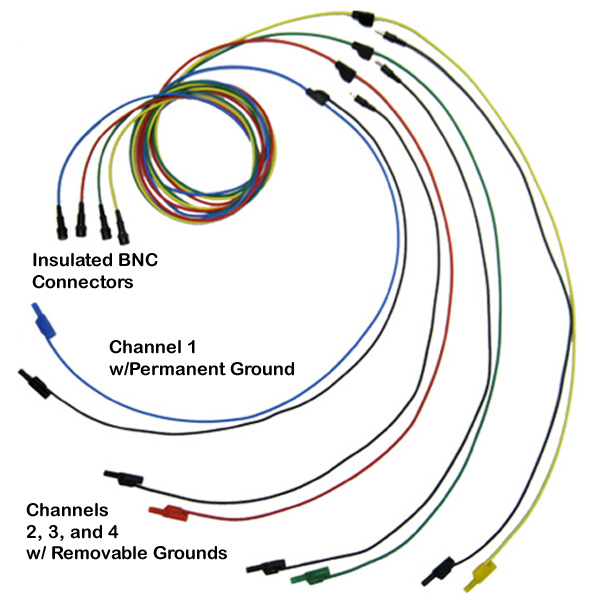I found a MODIS EEMS300 with manuals Bundle 12.4 Domestic, Asian, and Heavy Truck and an OK battery at a pawn broker. No European is no big loss to me. I don't work on Euro stuff and I have a current Autel Maxsys for most OBD II stuff.
The screen lens suffered from the case rubbing against it. I'm not a fan of the Snap On cases for this tool. It beat up the tool rather than protected it.
I beat the guy up on the price cause the lower 1" of the screen was basically unreadable through the scratches, the case was broken, the comm cable was beat up, and he had hawked the personality keys by the onesies on eBay.
800, 1000, 2000, & 3000 grit wet sandpaper then Novus 3 step plastic polish cleaned it up but that takes time and experience. Usually I start with 1000 grit, but the deeper scratches weren't having it.
I discovered the lens is removable, so masking off the front cover is unnecessary.
Here's the unit at the pawn shop and an after picture. Notice you can actually read the clock in the lower right corner after I disassembled the unit and polished the lens. There's one deep pit that didn't come out on the lower left of the screen.
You must be registered for see images attach
You must be registered for see images attach
The MODIS was dirty so I disassembled it and cleaned it.
The COMM board and Scope board are removable modules. The card edge connectors needed to be cleaned up but not like the MT2500 cartridges.
The clock battery on the mainboard is the same common coin cell as my GMT800 K2500 pickup so I replaced it.
The rubber push buttons, LH rubber protector, and empty case parts can be cleaned with a brush and mild liquid soap like Dr Bronners.
I cleaned the rubber pushbutton contact area of the rubber switch PC boards with 90% Isopropyl Alcohol just like TV remotes.
The ribbon cable for the LCD display is between the mainboard and the LCD. Be very careful removing and installing. You can and will damage it if you're ham-handed with it.
You'll need to remove the CCFL backlight connector that you can see on the upper Left edge of the mainboard. Push and pull gently straight out from the edge of the board. It'll be easy to damage the board and the connector if you lift it up and down.
I folded the two switch boards on top of the mainboard.
The LCD is held into the case with the standoffs for the mainboard. BE VERY VERY VERY VERY careful of the LCD panel. I put mine in a drawer on a soft microfiber towel. If you break it you'll need a parts scanner. The part number is on the display and New displays are available from eBay and Ali-Express for just shy of $700.



You must be registered for see images attach
You must be registered for see images attach
It came with the inductive ignition pickup, power supply, OK battery, some keys, OBDII adapter, manuals, and a beat up comm cable that I pitched in the bin at the pawnshop.
I ordered the "Test Drive" 4 channel MODIS probe set from AES Wave and I already had a NEW comm cable.
Premium test leads for your PicoScope!

www.aeswave.com
I picked up a donated Swissgear Patriot rolling briefcase for $8 at the local thrift shop. It needed to be vacuumed and washed but it's at least as decent now as the one I carry my newest laptop in and it didn't cost me $180.
It'll hold the tool, AC Power Supply, cables, probes and pickups for the scope, and the printed manuals without taking up major space in the closet.
The soft nylon interior of the laptop pocket doesn't beat heck out of the lens either.
You must be registered for see images attach
This tool is no longer supported by Snap On so if the OS gets corrupted you're SOL. MAKE A BACKUP and DON'T USE YOUR GOLDEN ASSET ORIGINAL CF card in the tool.
Before I re-installed the battery and fired the tool back up I made a RAW binary .IMG of the entire Operating System compact flash card and wrote it out to a 512mb Sandisk Type I flash card that I am using in the tool.
The original compact flash is in my safe and I also have the .IMG file to burn another if I need one.
Yes you read that correctly. You can make a backup of the MODIS EEMS300 and the Solus EESC310 OS flash drive that will ONLY work on that tool.
I used
Win32 Disk Imager and a compact flash card to USB adapter. Make sure "Read Only Allocated Partitions" is NOT ticked.
There's a fellow on Youtube that made a backup copy with AOMEI Backupper.
https://www.aomeitech.com/aomei-backupper.html
There's no doubt other software that will work, but those two will definitely do the job.